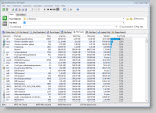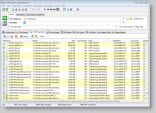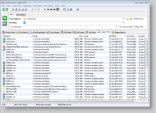Key Features
Who Is DataDigger For?
- Database Administrators: Simplify database monitoring, maintenance, and troubleshooting.
- Developers: Query multiple databases with ease, prototype ETL workflows, and edit data directly.
- Reporting Professionals: Export data quickly, create reusable queries, and streamline reporting tasks.
Why Users Love DataDigger
- Efficiency: Save hours with streamlined workflows and reusable queries.
- Versatility: Access multiple databases from a single interface and perform complex cross-database analysis.
- Customization: Adapt the interface and features to suit your unique needs.
- Collaboration: Share knowledge and queries with your team effortlessly.
Welcome to DataDigger
DataDigger is a powerful database management tool designed for Database Administrators, Developers, and Reporting Professionals. With support for multiple database types, flexible grid features, and advanced query management, DataDigger simplifies your daily work and supercharges productivity.
Multi-Database Support
Connect effortlessly to a wide range of databases, including SQL Server, Oracle, MySQL, PostgreSQL, SQLite, MongoDB, and ODBC-compatible sources. Work across multiple database platforms simultaneously in a single interface.
Virtual Connections
Leverage data already loaded into grids from different database types. Combine and query this data seamlessly using the virtual connection feature, allowing cross-database joins without the need for ETL pipelines.
Advanced Grid Features
Enhance your data exploration with flexible grid options. Move and freeze columns, sort by clicking headers, add a totals row for numeric columns, or apply highlights with custom colors (yellow, green, blue, red) for clarity.
Quick Table Views
Load tables instantly in read-only mode for safe viewing. Need to make quick changes? Enable write mode to edit data directly, saving you time on manual updates.
Query History and Favorites
All executed queries are logged automatically. Search through your query history, mark important queries as favorites, and access them quickly using a dropdown menu—ideal for repetitive tasks or monitoring workflows.
Export Options
Export data from any grid to various formats, including Excel, CSV, text files, or HTML with a table layout. Simplify sharing data or integrating it with reporting tools.
Editable Text Dump
Dump data into a memo component for quick editing. Insert text on every row, delete empty columns, or replace text before saving it as a clean, customizable text file.
Auto Complete SQL
Speed up query development with built-in SQL auto-completion. Type faster and avoid errors with intelligent suggestions for table names, fields, and syntax.
Real-Time Table Filter
Find the exact table, view, or procedure you need instantly. Simply type a keyword, and the list filters in real time, saving you the hassle of scrolling through long object lists.
Memory Grids
Copy data to a temporary memory grid, save it to a file, and reload it later when needed. Perfect for intermediate analysis, data portability, or reusing datasets across workflows.
Shared Query Repository (Coming Soon)
Collaborate with your team by sharing queries in a central repository. Store, organize, and retrieve commonly used queries effortlessly, improving team efficiency and consistency.
Get Started Today
Discover how DataDigger can transform the way you manage, analyze, and report on your databases.
Try DataDigger now and experience the difference!