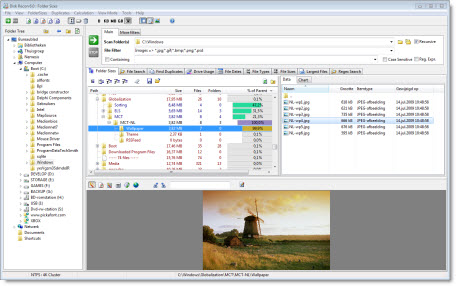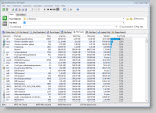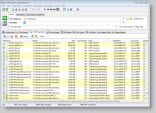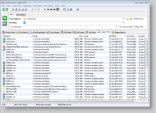Folder Sizes |
Duplicate Files |
|
• Find large folders easily • Show dates, owners, attributes • Graphical views (pie or Bar chart) |
• Duplicates by name or contents (CRC) • Duplicates Folders (new) • Select and delete files |
File Search |
File Monitor |
|
• Extended Filter possibilities • Unicode filenames supported |
• Show all file or folder activity • Capture file history |
Batch Rename |
File Preview |
|
• Many rename options • Also Attribute or date change |
• Supports most common file types • Search inside files |
Disk Recon 14.1
Platform: Windows (All)
Size: 6013 KB
Type: Shareware
Download Free Trial
Price: $35
Register Now (Paypal)
Disk Recon : Folder Sizes
Folder Sizes, Duplicate files and duplicate folders
Disk Recon is a disk space utility that reveals all the crucial information that you need to find out where all your disk space has gone and how you can recover it. This information is not easily available in the normal windows explorer.
Disk Recon makes it easy for you to manage your hard disk space, find the folders which are taking up too much space or show you which duplicate files and duplicate folders you have stored.
|
• File Search • Folder Sizes • Duplicate Files • Bulk File Rename |
• File Monitor • Custom Filters • Regular Expressions • Bulk Attribute Changing |
Disk Recon is a disk exploration tool. It allows you to view where all your folders and files are in a much more friendlier way than most conventional tools. With its extensive filter and search capabilities, Disk Recon is the premier choice for IT specialists and home users.
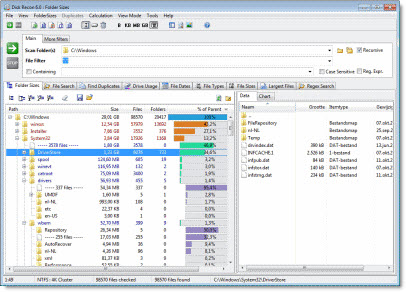
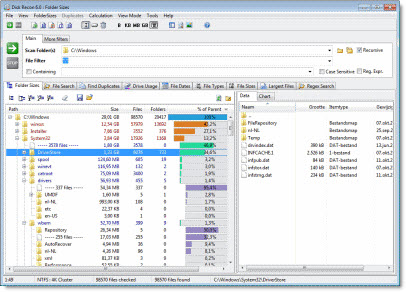
| • | Analyze folder and disk space usage with an intuitive interface | • | Find all duplicate files by name, size or contents with an option to delete if necessary. |
| • | Any operation can be executed on subsets of data by using extensive filtering capabilities. | • | Filters include dates, sizes, attributes and even text to find within a file. |
| • | Retrieve statistical data about your files, by file types, or file sizes. | • | Export capabilities to MS Excel, XML, CSV, HTML and TXT. |
| • | Intuitive interface with explorer-like controls. Where possible there are context-sensitive popups | • | Handles all file sizes ( > 4GB ) |
| • | Local drives and network drives can be scanned. UNC notation is supported. | • | File monitor shows all file activity with a selected folder in great detail. |
| • | Show space lost by cluster size (slack space). | • | Supports compressed files/folders/drives (NTFS). |
| • | File preview for most common file types. | • | Supports Unicode file and folder names. |
| • | Shell integration. | Disk space management |